Dear All
I am uploading a Mini App by which we can Register New user , View All registered user , Login , Update and Delete.
Database is done by using SQLite.
See the app behavior through images
A.
a. Main Screen
b. Registration Screen
c. Login Screen
d. View All
e. Update
It will search first on the base of User Name
If Search Successful it will show Username and Password for update
f. Delete
For delete it will again search - Delete Button disabled
After User found Delete Button Enabled
Hope you will manage xml files for Layout
B. Java Code is as
1. MainActivity.java
package com.example.bca_mobile_iv_18.sqlex1;
I am uploading a Mini App by which we can Register New user , View All registered user , Login , Update and Delete.
Database is done by using SQLite.
See the app behavior through images
A.
a. Main Screen
b. Registration Screen
c. Login Screen
d. View All
e. Update
It will search first on the base of User Name
If Search Successful it will show Username and Password for update
f. Delete
For delete it will again search - Delete Button disabled
After User found Delete Button Enabled
Hope you will manage xml files for Layout
B. Java Code is as
1. MainActivity.java
package com.example.bca_mobile_iv_18.sqlex1;
import android.content.Context; import android.content.Intent; import android.support.v7.app.AppCompatActivity; import android.os.Bundle; import android.view.View; public class MainActivity extends AppCompatActivity { Context con=MainActivity.this; @Override protected void onCreate(Bundle savedInstanceState) { super.onCreate(savedInstanceState); setContentView(R.layout.activity_main); } public void register(View v) { Intent registr=new Intent(con,RegistrationActivity.class); startActivity(registr); } public void viewuser(View v) { Intent usr=new Intent(con,Viewuser_activity.class); startActivity(usr); } public void login(View v) { startActivity(new Intent(con,Loginactivity.class)); } public void delete(View v) { startActivity(new Intent(con,Deleteuseractivity.class)); } public void update(View v) { startActivity(new Intent(con,Updateuseractivity.class)); } }
2. Helper class for Handling SQLite
package com.example.bca_mobile_iv_18.sqlex1; import android.content.ContentValues; import android.content.Context; import android.database.Cursor; import android.database.sqlite.SQLiteDatabase; import android.database.sqlite.SQLiteOpenHelper; import android.util.Log; /** * Created by BCA-MOBILE-IV-18 on 3/28/2017. */ public class DbHelper extends SQLiteOpenHelper { public static final String key_id="_id"; public static final String user_name="user_name"; public static final String user_pass="user_pass"; public static final String tab_name="myinfo"; public static final String db_name="mynew.db"; private static final int db_version=1; private static final String sql_query="create table "+ tab_name +" ( " + key_id +" integer primary key autoincrement, " + user_name + " text not null , " + user_pass + " text not null );"; public DbHelper(Context con) { super(con,db_name,null,db_version); } @Override public void onCreate(SQLiteDatabase db) { db.execSQL(sql_query); Log.d("rrrr","oncreate"); } @Override public void onUpgrade(SQLiteDatabase db, int oldVersion,int newVersion) { db.execSQL("DROP TABLE IF EXIST " +tab_name); Log.d("hello","onupgrade"); onCreate(db); } public void putinfo(DbHelper mob,String name,String pass) { SQLiteDatabase sq=mob.getWritableDatabase(); ContentValues cv=new ContentValues(); cv.put(user_name,name); cv.put(user_pass,pass); sq.insert(tab_name,null,cv); } public Cursor getALlRows(DbHelper mob) { SQLiteDatabase sq=mob.getReadableDatabase(); Cursor cob=sq.query(tab_name,null,null,null,null,null,null); if(cob!=null) { cob.moveToFirst(); } return cob; } public Cursor getuserinfo(DbHelper mob) { SQLiteDatabase sq=mob.getReadableDatabase(); String columns[]={user_name,user_pass}; Cursor cur=sq.query(tab_name,columns,null,null,null,null,null); return cur; } public Cursor getuserpass(DbHelper mob,String uname) { SQLiteDatabase sq=mob.getReadableDatabase(); String columns[]={user_pass}; String selection=user_name + " LIKE ? "; String args[]={uname}; Cursor cur=sq.query(tab_name,columns,selection,args,null,null,null); return cur; } public void deleteuser(DbHelper mob,String uname,String upwd) { String selection=user_name + " LIKE ? AND " + user_pass + " LIKE ? "; String args[]={uname,upwd}; SQLiteDatabase sq=mob.getWritableDatabase(); sq.delete(tab_name,selection,args); } public void update(DbHelper mob,String uname,String upwd,String newuname,String newupwd) { String selection=user_name + " LIKE ? AND " + user_pass + " LIKE ? "; String args[]={uname,upwd}; SQLiteDatabase sq=mob.getWritableDatabase(); ContentValues cv=new ContentValues(); cv.put(user_name,newuname); cv.put(user_pass,newupwd); sq.update(tab_name,cv,selection,args); } }3. DeleteUserActivitypackage com.example.bca_mobile_iv_18.sqlex1; import android.content.Context; import android.content.Intent; import android.database.Cursor; import android.support.v7.app.AppCompatActivity; import android.os.Bundle; import android.view.View; import android.widget.Button; import android.widget.EditText; import android.widget.Toast; public class Deleteuseractivity extends AppCompatActivity { EditText etuser,etpass; Button clear,validate,delete; String username,password; DbHelper myhelper; Context con=Deleteuseractivity.this; @Override protected void onCreate(Bundle savedInstanceState) { super.onCreate(savedInstanceState); setContentView(R.layout.activity_deleteuseractivity); myhelper=new DbHelper(con); etuser=(EditText)findViewById(R.id.editText1); etpass=(EditText)findViewById(R.id.editText2); clear=(Button)findViewById(R.id.buttonclear); validate=(Button)findViewById(R.id.buttonvalidate); delete=(Button)findViewById(R.id.buttonupdate); delete.setEnabled(false); clear.setOnClickListener(new View.OnClickListener() { @Override public void onClick(View v) { etuser.setText(""); etpass.setText(""); } }); validate.setOnClickListener(new View.OnClickListener() { @Override public void onClick(View v) { username=etuser.getText().toString(); password=etpass.getText().toString(); boolean checkflag=false; Cursor cur=myhelper.getuserinfo(myhelper); if(cur!=null) { cur.moveToFirst(); do { if (cur.getString(0).equalsIgnoreCase(username) &&cur.getString(1).equals(password)) { checkflag = true; username = cur.getString(0); break; } } while (cur.moveToNext()); if (checkflag == true) { Toast.makeText(con, "Validation success..!! \n Now press deleteuser button to delete your account", Toast.LENGTH_SHORT).show(); delete.setEnabled(true); checkflag = false; } else { Toast.makeText(con, "Validation failed.!! \n Invalid \username/password", Toast.LENGTH_SHORT).show(); delete.setEnabled(false); } } else { Toast.makeText(con, "Validation failed.!! \n Invalid username/password \nNOTE: Database iS empty", Toast.LENGTH_SHORT).show(); delete.setEnabled(false); } } }); delete.setOnClickListener(new View.OnClickListener() { @Override public void onClick(View v) { myhelper.deleteuser(myhelper,username,password); Toast.makeText(con,username+" account successfully Deleted...!!",Toast.LENGTH_SHORT).show(); delete.setEnabled(false); startActivity(new Intent(con,MainActivity.class)); } }); }}4. Login Activitypackage com.example.bca_mobile_iv_18.sqlex1; import android.content.Context; import android.database.Cursor; import android.support.v7.app.AppCompatActivity; import android.os.Bundle; import android.view.View; import android.widget.Button; import android.widget.EditText; import android.widget.Toast; public class Loginactivity extends AppCompatActivity { EditText etuser,etpass; Button clear,login; String username,password; Context con=Loginactivity.this; @Override protected void onCreate(Bundle savedInstanceState) { super.onCreate(savedInstanceState); setContentView(R.layout.activity_loginactivity); etuser=(EditText)findViewById(R.id.editText1); etpass=(EditText)findViewById(R.id.editText2); clear=(Button)findViewById(R.id.buttonclear); login=(Button)findViewById(R.id.buttonupdate); clear.setOnClickListener(new View.OnClickListener() { @Override public void onClick(View v) { etuser.setText(""); etpass.setText(""); } }); login.setOnClickListener(new View.OnClickListener() { @Override public void onClick(View v) { username=etuser.getText().toString(); password=etpass.getText().toString(); boolean checkflag=false; DbHelper myhelper=new DbHelper(con); Cursor cur=myhelper.getuserinfo(myhelper); if(cur!=null) { cur.moveToFirst(); do { if (cur.getString(0).equalsIgnoreCase(username) &&cur.getString(1).equals(password)) { checkflag = true; username = cur.getString(0); break; } } while (cur.moveToNext()); if (checkflag == true) { Toast.makeText(con, "Login success..!! \n Welcome: " +username, Toast.LENGTH_SHORT).show(); checkflag = false; } else { Toast.makeText(con, "Login failed.!! \n Invalid username/password",Toast.LENGTH_SHORT).show(); } } else { Toast.makeText(con, "Login failed.!! \n Invalid username/password\nNOTE: Database iS empty", Toast.LENGTH_SHORT).show(); } } }); }}5. Registration Activitypackage com.example.bca_mobile_iv_18.sqlex1; import android.content.Context; import android.content.Intent; import android.support.v7.app.AppCompatActivity; import android.os.Bundle; import android.view.View; import android.widget.Button; import android.widget.EditText; import android.widget.Toast; public class RegistrationActivity extends AppCompatActivity { EditText etname,etpass,etconformpass; String uname,upass,uconfirmpass; Context con=RegistrationActivity.this; Button buttonrgstr; @Override protected void onCreate(Bundle savedInstanceState) { super.onCreate(savedInstanceState); setContentView(R.layout.activity_registration); buttonrgstr=(Button)findViewById(R.id.buttonregister); etname=(EditText)findViewById(R.id.editText); etconformpass=(EditText)findViewById(R.id.editText3); etpass=(EditText)findViewById(R.id.editText2); buttonrgstr.setOnClickListener(new View.OnClickListener() { @Override public void onClick(View v) { uname=etname.getText().toString(); upass=etpass.getText().toString(); uconfirmpass=etconformpass.getText().toString(); if(upass.equals(uconfirmpass)) { DbHelper myob = new DbHelper(con); myob.putinfo(myob, uname, upass); Toast.makeText(getBaseContext(), "Registered Successfully...!!",Toast.LENGTH_LONG).show(); finish(); startActivity(new Intent(con, MainActivity.class)); } else { Toast.makeText(getBaseContext(), "Password does not match...!!",Toast.LENGTH_LONG).show(); } } }); }}6. Update Activitypackage com.example.bca_mobile_iv_18.sqlex1; import android.content.Context; import android.content.Intent; import android.database.Cursor; import android.support.v7.app.AppCompatActivity; import android.os.Bundle; import android.view.View; import android.widget.Button; import android.widget.EditText; import android.widget.Toast; public class Updateuseractivity extends AppCompatActivity { EditText etuser,etpass; Button clear,search,update; String username,password,newusername,newpassword; DbHelper myhelper; Context con=Updateuseractivity.this; @Override protected void onCreate(Bundle savedInstanceState) { super.onCreate(savedInstanceState); setContentView(R.layout.activity_updateuseractivity); myhelper=new DbHelper(con); etuser=(EditText)findViewById(R.id.editText1); etpass=(EditText)findViewById(R.id.editText2); clear=(Button)findViewById(R.id.buttonclear); search=(Button)findViewById(R.id.buttonsearch); update=(Button)findViewById(R.id.buttonupdate); update.setEnabled(false); etpass.setEnabled(false); clear.setOnClickListener(new View.OnClickListener() { @Override public void onClick(View v) { etuser.setText(""); etpass.setText(""); } }); search.setOnClickListener(new View.OnClickListener() { @Override public void onClick(View v) { username=etuser.getText().toString(); boolean checkflag=false; Cursor cur=myhelper.getuserpass(myhelper,username); if(cur!=null) { cur.moveToFirst(); password = cur.getString(0); etpass.setEnabled(true); etpass.setText(password); update.setEnabled(true); } else { Toast.makeText(con,"User: "+username+" Not Found...!!",Toast.LENGTH_SHORT).show(); update.setEnabled(true); } } }); update.setOnClickListener(new View.OnClickListener() { @Override public void onClick(View v) { newusername=etuser.getText().toString(); newpassword=etpass.getText().toString(); myhelper.update(myhelper, username, password, newusername, newpassword); Toast.makeText(con, "Updation successful...!!\n updated details:-\n username: " + newusername + "\n password: " + newpassword,Toast.LENGTH_LONG).show(); update.setEnabled(false); startActivity(new Intent(con, MainActivity.class)); } }); } }7. View All Userpackage com.example.bca_mobile_iv_18.sqlex1; import android.content.Context; import android.database.Cursor; import android.support.v4.widget.SimpleCursorAdapter; import android.support.v7.app.AppCompatActivity; import android.os.Bundle; import android.widget.ListView; public class Viewuser_activity extends AppCompatActivity { Context con=Viewuser_activity.this; @Override protected void onCreate(Bundle savedInstanceState) { super.onCreate(savedInstanceState); setContentView(R.layout.activity_viewuser_activity); showListView(); } public void showListView() { DbHelper myhelper =new DbHelper(con); Cursor cursorOB=myhelper.getALlRows(myhelper); String[] fromDB=new String[]{DbHelper.key_id,DbHelper.user_name,DbHelper.user_pass};int toShow[]=new int[]{R.id.textView1,R.id.textView2,R.id.textView3}; SimpleCursorAdapter simpleCursorAdapter=new SimpleCursorAdapter(getBaseContext(),R.layout.onerow,cursorOB,fromDB,toShow,0); ListView listView=(ListView)findViewById(R.id.listview); listView.setAdapter(simpleCursorAdapter); } }Layout for single row onerow.xml<?xml version="1.0" encoding="utf-8"?><LinearLayout xmlns:android="http://schemas.android.com/apk/res/android"android:orientation="vertical" android:layout_width="match_parent"android:layout_height="match_parent" android:weightSum="3"> <LinearLayout android:orientation="horizontal"android:layout_width="match_parent"android:layout_height="50dp"android:layout_weight="1"android:weightSum="3"> <TextView android:text="TextView"android:layout_width="wrap_content"android:layout_height="wrap_content"android:textAlignment="center"android:textAppearance="@style/Base.TextAppearance.AppCompat.Large"android:id="@+id/textView1"android:layout_weight="0.70" /> <TextView android:text="TextView"android:layout_width="98dp" android:layout_height="wrap_content"\ android:textAlignment="center"android:textAppearance="@style/Base.TextAppearance.AppCompat.Large"android:id="@+id/textView2"android:layout_weight="1"/><TextView android:text="TextView"android:layout_width="98dp"android:layout_height="wrap_content"android:textAlignment="center"android:textAppearance="@style/Base.TextAppearance.AppCompat.Large"android:id="@+id/textView3"android:layout_weight="1" /> </LinearLayout> </LinearLayout>



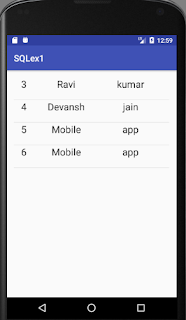


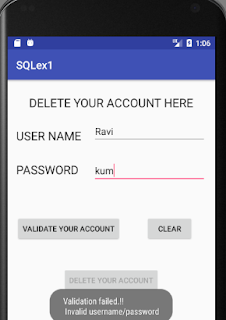

No comments:
Post a Comment