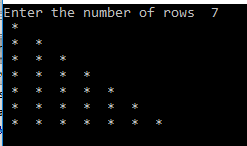Friday, December 9, 2016
Monday, December 5, 2016
Objective Questions in >= Swift2.2 @iPhone - Set J
Q.91: Which function is used to store URL
preferences
A. func setFloat(Float
Value , "KeyName")
B. func setDouble(Double
Value , "KeyName")
C.
func setObject(value: AnyObject?, "KeyName")
D.
func setURL(url: NSURL?, "KeyName")
Q.92: In func setBool(Bool Value ,
"KeyName") what will be the keyname
A. Integer Type
B. Character type
C. String Type
D. Boolean type
Q.93: In func setObject(value:AnyObject?, "KeyName") what will be the keyname
A. Integer Type
B. Character type
C. Object type
D. String Type
Q.94: What is the use of UIWebView class in iPhone
A. To embed web content
B. To render web content
C. To load HTML pages
D. All the above
Q.95: Which function is used load HTML content in
webview
A. func loadHTMLString(_ string:
String, baseURL:
URL?)
B. func loadHTMLString(baseURL:
URL?)
C. func loadHTMLString(_ string:
String)
D. None
Q.96: In the below function what can be
textEncodingName
func load(_ data: Data, mimeType MIMEType: String, textEncodingName: String,
baseURL: URL)
A.
utf-8
B.
utf-16
C.
A & B
D.
none
Q.97: In CGPointMake( value1 , value2) the type
of value1
and value 2 is
A. Float , Int
B. Float , Float
C. Int , Int
D. Int , Float
Q.98: Which
method is called when the view is actually
visible, and can be
called multiple times during the
lifecycle of a View Controller.
A. viewDidAppear()
B. viewDidLoad()
C. viewDidLayoutSubviews()
D. None
Q.99: Which
method is called once all of your subviews have
been laid out.
A. viewDidAppear()
B. viewDidLoad()
C. viewDidLayoutSubviews()
D. None
Q.100:
Which class Is used to create session in swift
A. NSURL
B. NSURLSession
C. NSURLRequest
D. None
Answers: D
C D D
A C B
A C B
Objective Questions in >= Swift2.2 @iPhone - Set I
Q.81: Which method is used to
invoke a method by timer after a
interval
A.
NSTimer.scheduledTimerWithTimeInterval(interval,
target: AnyClass, selector: Selector(“increaseTimer),
userInfo: Any?, repeats: Boolean)
B. NSTimer.scheduledTimerWithTimeInterval(target:
AnyClass, selector: Selector(“increaseTimer),
userInfo: Any?, repeats: Boolean)
C.
NSTimer.scheduledTimerWithTimeInterval(interval,
selector: Selector(“increaseTimer), userInfo: Any?,
repeats: Boolean)
D.
None
Q.82: What is UITableViewDelegate
A. is a
protocol you implement on your class to
receive UITableView events.
B. is a protocol you implement to provide data for
your UITableView .
C. Both
D. None
Q.83: What is UITableViewDataSource
A. is a protocol you implement on your class to
receive UITableView events.
B. is a protocol you implement to provide data for
your UITableView .
C. Both
D. None
Q.84: Which function is used
to add number of rows in
TableView
A. func tableView(tableView: UITableView,
numberOfRowsInSection section: Int)
{
return
intValue; //intValue means a valid integer
}
B. func tableView(tableView: UITableView,
numberOfRowsInSection section: Int) -> Int
{
return
intValue; //intValue means a valid integer
}
C. func tableView(tableView:
, numberOfRowsInSection
section: Int) -> Int
{
return
intValue; //intValue means a valid integer
}
D. None
Q.85: Which function is used to customize cell with data source
A. func tableView(tableView: UITableView, cellForRowAtIndexPath
indexPath: NSIndexPath) -> Int
{
return cell; //cell should be
created by you
}
B. func tableView(tableView: UITableView, cellForRowAtIndexPath
indexPath: ) -> UITableViewCell
{
return cell; //cell should be
created by you
}
C. func tableView(tableView: UITableView, cellForRowAtIndexPath
indexPath: NSIndexPath)
-> UITableViewCell
{
return cell; //cell should be
created by you
}
D. None
Q.86: In Q.85 what is the
significant of NSIndexPath
A. index of Base row of
table
B. index of clicked row in
table
C. number of cells in Table
D. None
Q.87: How to create cell
using prototype cell
A. let cell = UITableViewCell(style:
UITableViewCellStyle.Default,
reuseIdentifier: "prototypecell")
B. let cell = UITableViewCell(
UITableViewCellStyle.Default,
reuseIdentifier: " prototypecell ")
C. let cell = UITableViewCell(style:
UITableViewCellStyle.Default,
reuseIdentifier: )
D. None
Q.88: How user
preferences can be stored in iPhone
A. by using UserDefaults class
B. by using NSUser class
C. by using NSUserDefaults class
D. None
Q.89: Which method is
used to set the value with user
preferences
A. setObject(forKey
: “ key name”)
B. setObject( “
Value “ , forKey : “ key name”)
C. setObject( “ Value
“ , “ key name”)
D. None
Q.90: Which method is used to retrieve the value for
a
key named name
A.
objectForKey()
B. objectForKey().name
C. objectForKey(“name”)
D. None
Answers A A
B B C
B A C
B C
Objective Questions in >= Swift2.2 @iPhone - Set H
Q.71: A _______________
is a visual
representation of the appearance and flow of your application.
A. viewDidLoad()
B. Storyboard
C. didReceiveMemoryWarning()
D. None
Q.72: __________ and ___________ are macros
defined to denote variables and methods that can be referred to in Interface
Builder.
A.
IBAction
B.
IBOutlet
C.
Both
D.
None
Q.73:How do i get the text from UITextField into an Int variable ?
A. var data = Int(yourtextField.text!)
B. var data = yourtextField.text!
C.
var data = yourtextField.text()
D.
var data = Int(yourtextField.text()!)
Q.74:
How textfield is declared in iPhone
A.
var textField: UITextField!
B.
@IBAction var textField: UITextField!
C.
@IBOutlet var textField: UITextField!
D.
None
Q.75: How function mapped with button is
declared in iPhone App development
A. @IBAction func fun_name(sender: AnyObject) {}
B. @IBOutlet func fun_name () {
C. @IBAction fun_name (sender: AnyObject) {
D. None
Q.76: How set text onto a UILabel
A. labelName = “Hello
Jaipur”
B. labelName.setText
= “Hello Jaipur”
C. labelName.text
= “Hello Jaipur”
D. None
Q.77: Which one is not the property of Navigation
Bar
A. It appears at
the top of an app screen
B. It appears
below the status bar
C. Enables
Navigation
D. None
Q.78: Which one is not the property of ToolBar
A. It appears at
the bottom of an app screen
B. It appears
below the status bar
C. Contains
buttons
D. None
Q.79: How to create timer in iPhone using swift
A. var timer = NSTimer()
B. var timer =
NStimer()
C. var timer =
Timer()
D
Q.80: How do I stop a timer
A.
timervariable.stop
B. timervariable.stop()
C. timervariable.invalidate
D. timervariable.invalidate()
Answers : B C A
C A C
D B A
D
Subscribe to:
Comments (Atom)